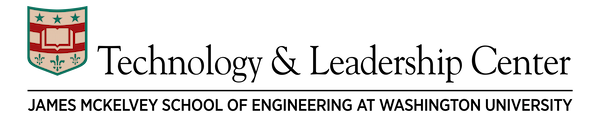PMM150 - Microsoft Project: Planning, Tracking and Reporting (10 hrs)
Course Description

Project is a sophisticated project management software that can help project managers with planning, assigning resources, tracking progress, managing budgets, and analyzing workloads for projects. This ten-hour training session teaches the basics to setting up the project calendar, resource, and task schedule to help develop a baseline plan.
Managers can use Project for more than just planning a task timeline. Project provides tools for managing work resource assignments, maintaining budgets, and reporting project outcomes over time. This class also introduces shortcuts and best practices to help leaders use Microsoft Project tools productively. Concepts introduced in this training include; creating a task timeline, assigning work and material resources, enter budget costs, creating a baseline plan, tracking progress, and reporting tools.
Course Outline
Getting Started
- Working with the Project Interface
- Creating a Project from a Template
- Creating a Blank Project
- Working with Calendars
- Entering Tasks
- Setting Constraints
Working with Tasks
- Splitting Tasks
- Linking Tasks
- Creating Summary and Subtasks
- Creating Reoccurring Tasks
- Assigning Task Calendars
- Working with Task Fixed Costs
Working with Resources
- Creating Resources
- Assigning Resource Calendars
- Grouping Resources
- Assigning Resources to Tasks
- Leveling Resources
- Working with Resource Costs
Working with Project Views
- Using the Team Planner
- Task Views
- Resource Views
- Working with Timescales
Managing Project Status
- Creating a Baseline
- Updating Tasks
- Updating the Project
- Working with Project Status Dates
- Managing Resource Overallocation
Tracking Project Progress
- Viewing the Critical Path
- Using Change Highlighting
- Using the Task Inspector
- Tracking Tools
Project Reporting
- Creating Basic Reports
- Creating Visual Reports
- Comparing Projects
Working with Multiple Projects
- Inserting a Subproject
- Consolidating Projects
- Creating a Resource Pool
Learner Outcomes
Upon completion of this class, the learner will be able to:
- Create a Project file
- Create and update a project calendar
- Enter tasks
- Link tasks and determine task relationships
- Create work and material resources
- Assign resources to tasks
- Work with and change task and resource calendars
- Work with resource overallocation issues
- Track project costs
- Save a baseline plan
- Update and track project tasks over time
- View project statistics
- Create project reports
- Consolidate Project files
- Create and use a shared resource pool
Notes
Learn about more project management topics hereTestimonials
"I recommend this training not only to beginners but people who have used Microsoft Project in the past because you learn new shortcuts and proper ways to populate items, charts, etc."
Spring 2019 Participant
"The instructor was very knowledgeable and defined every question with detail."
Spring 2019 Participant
"The training received was very helpful and will be used in future work. I learned how to setup the document with ease and the knowledge of how to use it correctly."
Spring 2019 Participant
Accrediting Associations
- Project Management Institute (PMI) 10.0 PDU
Applies Towards the Following Certificates
- Project Management Tools & Techniques : Project Management Tools & Techniques